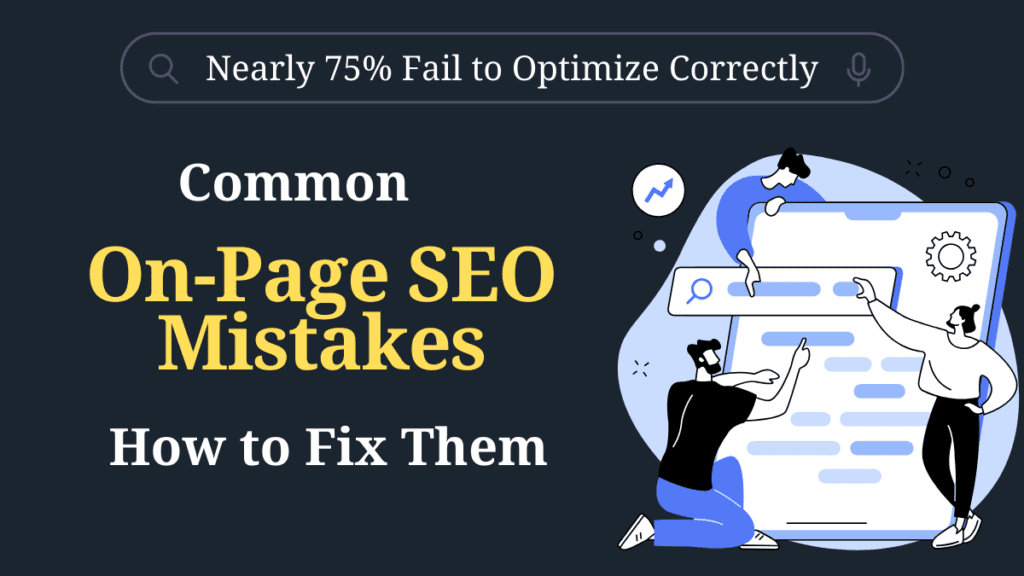Did you know nearly 75% of websites don’t optimize their on-page SEO right?
This means they miss out on a lot of organic traffic! If you want to improve your on-page SEO in 2025, fixing On-Page SEO mistakes is key.
In this article, we’ll cover the most common on-page SEO mistakes. We’ll show you how to fix them. This way, you can get more visibility, attract more visitors, and make your site better for users!
Missing or Ineffective Title Tags
Why Title Tags Matter for SEO?
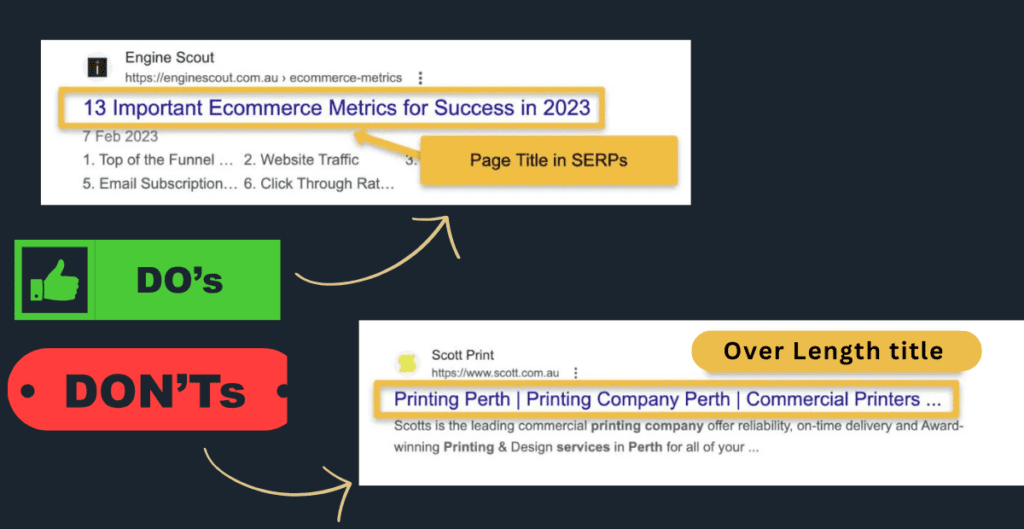
Okay, let me say it: title tags are a big deal. Like, a huge deal.
When I first started blogging, I didn’t know how powerful these little snippets were.
I thought, “Hey, it’s just a title, right?” Wrong.
Title tags are like the first hello you give to search engines and people. Get them right, and you set the stage for success.
Rand Fishkin
Here’s the thing: Google uses title tags to figure out your page’s content. It’s their first clue. If your title tag is vague or off-topic, Google and your visitors might get confused and leave fast.
Mistake #1
When I started, I often stuffed in as many keywords as I could.
Keyword stuffing in title tags is bad. It’s awkward and doesn’t help your ranking. It might even get you in trouble.
And another mistake: titles that are too short or too long. I’ve written titles that were too short or too long. Google might cut them off, which looks bad.
So, what’s the trick? Well, here’s the scoop.
How to Fix Title Tag Issues?
First things: Use your main keywords in the title tag, but naturally.
Forcing in keywords makes your titles less likely to convert. You want them to make sense to people, not just search engines. And remember, the title tag should match your content—no tricks allowed!
Next, let’s talk length.
Google shows only the first 50-60 characters of a title in search results. So, don’t go overboard.
If your title is above 60 character’s it’s not shown in Google SERP.
I learned this the hard way. Keep it short, clear, and to the point. If you can say what you mean in under 60 characters, you’re good to go.
Also, adding your brand name to the title tag can make it stand out, if it fits. For example, I worked on a blog post for a client who sells eco-friendly products. Adding the brand name made the title more recognizable and trustworthy.
So here’s a quick fix:
- Use primary keywords, keep it under 60 characters, and add your brand name. It’s simple, but it works wonders.
In my experience, optimizing title tags is one of the easiest and most effective ways to boost rankings and CTR. It’s a quick win that makes a difference over time.
And just a heads-up—once you get the hang of writing the perfect title, you’ll see more traffic. Google and your audience will notice your content.
Poor Meta Descriptions That Don't Convert
Meta Descriptions and Their Role in SEO
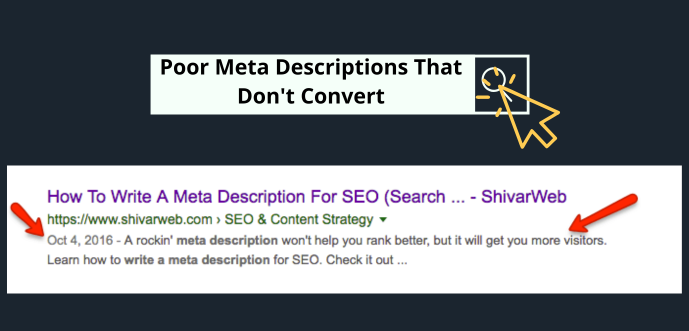
When I first heard about meta descriptions, I thought, “What’s the big deal?” It’s just a small description of around 160 characters under the meta title.
I was wrong.
Meta descriptions are like little introductions for your website. They help people decide if they want to click and visit your page.
Look at the Example!
Imagine you’re browsing for something online—maybe it’s a recipe or a DIY project—and you see ten different search results. You’ll probably click on the one that gives you a clear idea of what you’ll get when you land on the page, right?
That’s exactly what a good meta description does. It impacts your click-through rate (CTR) by telling searchers why they should pick your site over the other nine. If your meta description isn’t relevant, or worse, if it’s stuffed full of awkwardly placed keywords, then people move on. Been there, done that.
One of the biggest On-page SEO mistakes I made was keyword stuffing.
I thought, “Hey, more keywords = better SEO,” so I added in as many as I could. Nobody likes reading a meta description that sounds like a robot wrote it. In fact, it kind of screams, “This isn’t helpful.” Google doesn’t appreciate it either, so I saw my page rank dip a little.
Ouch.
I learned the hard way that a compelling, concise meta-description is key. If you can make that promise clear, engaging, and relatable to your audience, they’ll likely click through.
Good SEO (Search Engine Optimization) is essential for ranking your website or blog on Google.
SEO helps search engines like Google understand and show your content to the right people. But did you know that adding expert quotes can help improve your SEO and content?
Do you know that recent data indicates that 49% of consumers trust online reviews as much as personal recommendations from friends and family?
In this post, we will explore how expert quotes for SEO can improve your rankings by boosting E-E-A-T signals.
Let’s dive in!
Fixing Meta Description Issues
Alright, let’s get into how to fix these bad meta descriptions.
First things first: Keep it under 160 characters.
Keeping it short and sweet is harder than it looks, but it’s worth the effort. One trick I picked up was to include a call-to-action (CTA) in the meta description. It doesn’t have to be anything overly pushy. Just a simple “Learn more about…” or “Discover how…” can be enough to nudge someone toward clicking.
Plus, adding the main keyword helps both users and search engines understand what your content is about. But no keyword stuffing—learn from my mistakes!
I remember writing this meta description for an article on yoga poses, and I kept it way too generic. Something like, “Learn yoga poses to stay fit.” Zzz, boring, right?
After some trial and error, I realized I needed to be more specific and connect with what someone actually wanted.
I switched it to “Explore five easy yoga poses to boost your energy today!”
Now, one of the coolest tricks: Test different meta descriptions.
It may seem unreal, but sometimes, changing a word or adding a different kind of hook can improve the CTR. It’s like cooking; sometimes, adding just a pinch of spice changes the whole dish. Don’t be afraid to tweak and track the performance—you never know what small changes will make a big difference.
Trust me, I’ve seen the results when I switched from stuffing keywords to writing something genuinely helpful—my CTR improved.
I started getting more visitors who actually cared about the content.
So go ahead, tweak those meta descriptions, and make them count!
Keyword Stuffing and Improper Keyword Usage
What is Keyword Stuffing and Why It's Harmful?
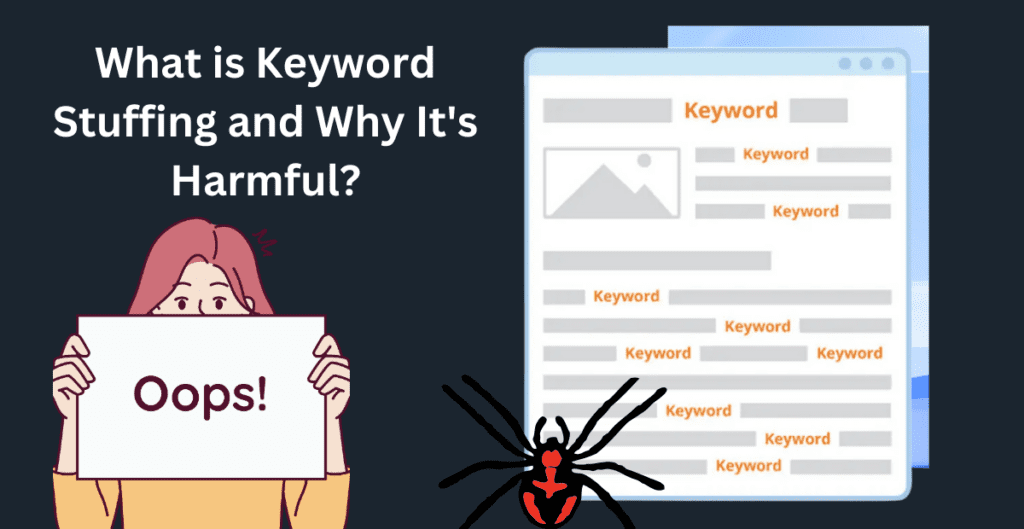
Keyword stuffing is one of those SEO mistakes that almost everyone makes when they’re just starting.
I know I did.
When I first started, I thought More keywords = better rankings, right?
Wrong.
Let me break it down.
Keyword stuffing is the practice of adding as many keywords as possible in an unnatural way to your content.
Picture this: you’re reading an article, and you see the same word or phrase repeated over and over in every sentence, like some SEO horror show. I remember once writing an article where I used the phrase “best vegan recipes” 15 times in 500 words. It wasn’t very pleasant. Even Google noticed and Deranked me for it.
Here’s the problem:
Keyword Stuffing is a Thing of the Past.
Google’s algorithm has gotten smarter. It now looks for high-quality, user-friendly content. Back then, you could stuff keywords into your blog post. But those days are over.
Google wants content that reads naturally and offers real value. Using too many keywords makes your writing hard to understand. It also hurts your rankings.
Keyword stuffing doesn’t help you rank higher. It sends negative signals to Google about your content’s quality. Readers will spot it and leave your page quickly.
I wish I knew how to find the right balance from the start.
Best Practices for Keyword Optimization
Now, let’s talk about what works.
Keyword optimization is about being strategic. After making mistakes, I found solid practices that work. Once you find the right approach, you’ll see a difference in rankings and engagement.
The first golden rule is to focus on long-tail keywords.
These are longer, more specific keyword phrases. They might not get as much search volume but are easier to rank for. Plus, they attract targeted traffic.
Resource: Free Long tail keyword research tool
For example, instead of just using “vegan recipes,” target “easy vegan recipes for beginners.” It’s more specific, less competitive, and speaks directly to what someone is looking for. I wish I had known about long-tail keywords when I first started—they would’ve saved me so much time and effort.
Next, use keywords in your titles, headings, and body text naturally. Please don’t force it.
Integrating keywords smoothly into your content without overdoing it helps with both readability and SEO. I remember an old blog post of mine by adding the keyword “vegan dinner ideas” in my title and within the first 100 words, and bam—my rankings started to improve.
But here’s the key: it made sense within the context of my content. That’s the sweet spot.
But don’t stop there—related semantic keywords are like the secret weapon in your SEO toolkit.
These are words that are related to your main keyword and help Google understand the topic better. For example, if you’re writing about “vegan meal prep,” related semantic keywords could be “plant-based meals,” “easy vegan lunches,” or “vegan recipe prep.” The more related terms you use, the better Google can understand your content and the more likely it is to rank well for those variations.
When I started using semantic keywords, my content began to feel more complete.
It wasn’t just about a single keyword anymore; it became about creating rich, well-rounded content that answered all sorts of related questions. That’s when my traffic really started growing.
So here’s the takeaway: Keyword stuffing is a thing of the past.
If you’re stuffing keywords into your posts, it’s time for a change. Instead, focus on long-tail keywords, use them naturally in your content, and don’t forget about related semantic keywords. Google will reward you for creating valuable, engaging content that serves real people, not just search engines.
Believe me, I’ve tried many times, and I know that using the right keywords can make your content go from ‘okay’ to ‘amazing’.
Overlooking Header Tags (H1, H2, H3, etc.)
The Importance of Header Tags for On-Page SEO
Okay, so I’ll admit it, I completely ignored header tags when I first started writing blog posts.
I thought, “What’s the big deal with those H1, H2, H3 things?” I was so busy putting keywords in my writing that I forgot how important headers are for SEO.
And did I regret that?
Header tags (like H1, H2, and H3) are a key part of on-page SEO. They help Google understand the structure and hierarchy of your content.
Think of a blog post like a book. The H1 is the book’s title, H2s are the chapter names, and H3s are the smaller sections in the chapters. Without them, it’s like having a book with no chapters at all!
It’s confusing.
Why Header Tags Matter for SEO
Google uses header tags to know what your content is about. When I started using them, my traffic went up a lot.
So, if you’re not using header tags, you’re missing out. They make your content easy to read and help Google understand it better.
How to Properly Structure Header Tags
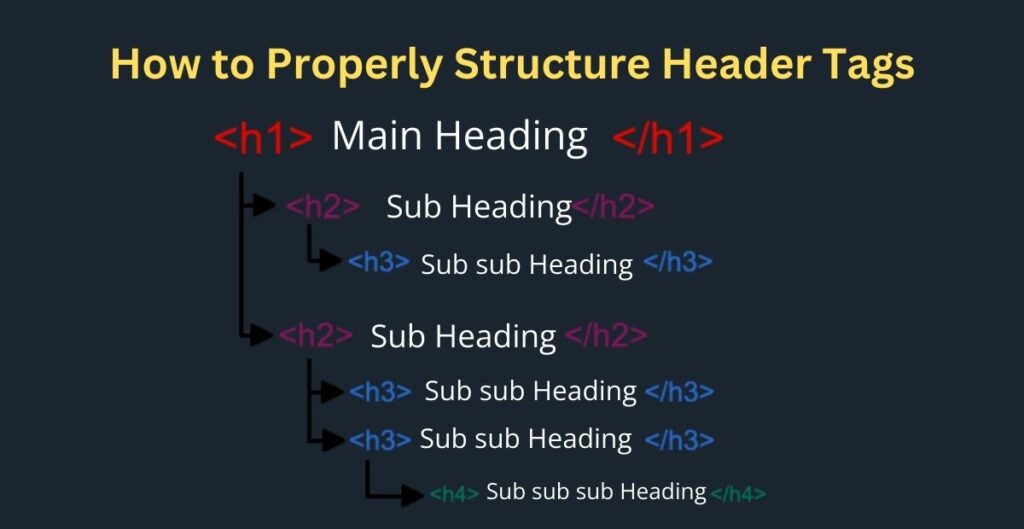
Wondering how to use header tags? Don’t worry, I’ve got you covered.
It’s easy once you learn it. It’s a big help for your SEO.
1. Use One H1 Tag Per Page
The H1 tag is for your main topic or title. Use only one. Don’t make it complicated with multiple H1 tags.
For example, if your post is about “The Best Vegan Recipes for Beginners,” your H1 tag should be that.
2. Break Content into Sections Using H2, H3, etc.
After the H1, use H2s and H3s for subheadings. They make your content easy to read. H2s are for big sections, and H3s for smaller parts.
For example, “The Best Vegan Recipes for Beginners” could have H2s like “5 Quick Vegan Breakfast Ideas” and “Easy Vegan Dinner Recipes.” Then, each H2 can have H3s, like “High-Protein Vegan Breakfast Ideas” under “Breakfast.”
Using many H2s and H3s made my posts easier to read. Readers could quickly find what they wanted, and Google understood the content better.
3. Use Semantic Keywords in Headers for Relevance
Here’s a tip: use semantic keywords in your headers.
This means using keywords that fit what people are searching for. Google uses headers to understand your content’s context. So, using related keywords in your headers is helpful.
If your main keyword is “vegan breakfast ideas,” use related terms like “plant-based breakfast ideas” or “easy vegan breakfasts.”
I used to miss this trick. Using specific keywords in my headers helped my rankings. It’s about being smart with keywords and making your content complete.
Final Thoughts: Don’t Skip on Header Tags
To sum it up, don’t ignore header tags. They’re key for SEO. Using H1, H2, and H3 tags helps Google understand your content. It also makes your content easier to read and boosts your SEO.
I’ve seen many times how organizing content better can improve rankings. Take the time to structure your posts well. Your traffic and readers will appreciate it.
Slow Page Load Speed and Its Impact on SEO
The Link Between Page Speed and SEO Rankings
Let me tell you—page speed is a BIG deal.
Seeing my bounce rate go up was a wake-up call. Slow loading times hurt my rankings a lot. It’s really frustrating when a page takes too long to load.
Google knows how we feel. They say page speed is important for rankings. If your site is slow, Google might not like it as much.
But it’s not just about Google. Fast sites make users happy. Slow sites make them leave fast. I learned this the hard way.
Improving my site’s speed helped a lot. My traffic and engagement went up.
Page speed is important everywhere, but on mobile, it’s critical. Mobile users expect fast results. If your site is slow, they’ll leave quickly.
How to Improve Page Load Speed
Improving speed is easier than you think. It took me time, but it was worth it. My site’s rankings and user engagement improved a lot.
1. Compress Images and Optimize Multimedia
- Compressing images is a simple way to speed up your site. I used to upload big images without thinking. It made my site slow.
- Compressing images makes them smaller without losing quality. Use tools like TinyPNG or ImageOptim. Your site will load faster.
2. Minimize HTTP Requests and Leverage Browser Caching
- Too many HTTP requests slow down your site. Cut down on scripts, fonts, and images you don’t need.
- Browser caching is also key. It saves resources in users’ browsers. This way, they don’t have to download everything again.
3. Use Content Delivery Networks (CDNs)
- CDNs are a game-changer for global sites. They make your content load faster by serving it from closer servers. It’s like having a friend in every country.
Poor Mobile Optimization and Responsive Design
Mobile Optimization as a Ranking Factor
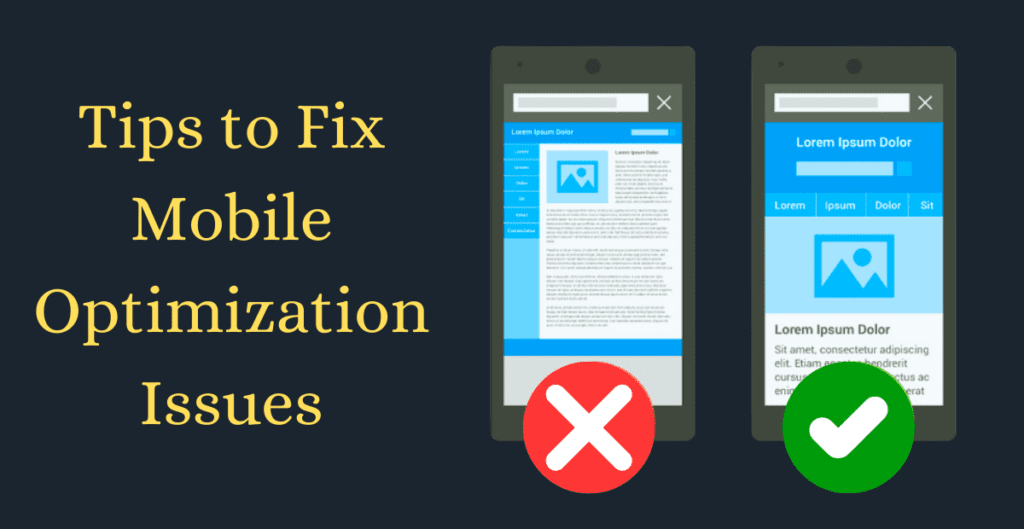
Google now looks at mobile sites first. Over 50% of web traffic comes from mobile devices, highlighting the need for responsive design.
This means your site needs to be mobile-friendly. If it’s not, you’ll struggle. I learned this the hard way.
Being mobile-friendly means more than just being readable. It means your site works well on mobile devices.
Tips to Fix Mobile Optimization Issues:
- Implement Responsive Web Design (RWD)
- Responsive Web Design makes your site work on all devices. Switching to RWD made a huge difference. My site looked great on all devices.
- Check Your Website on Different Phones and Computers
- Keep checking your website to make sure it looks and works well. Try it on different phones, tablets, and computers. I thought my website worked on my phone, but it didn’t. Always check and fix things!
- Optimize Fonts, Images, and User Interface (UI) for Mobile Users
- On mobile, font size matters. Small fonts are a huge turnoff. If users can’t read your text, they’ll bounce. Also, optimize your images so they don’t slow down the page. Finally, make sure all buttons and links are easy to tap. Buttons that don’t work can be really frustrating for people using phones.
Low-Quality or Duplicate Content
Why Quality Content Is Key for SEO?
Google loves high-quality, unique content.
Quality content is the backbone of any successful SEO strategy. Without it, you're just shouting into the void.
Neil Patel
Duplicate content – whether it’s copied from another site or just thin, low-effort writing—can down your rankings. It’s something I learned when I started copying and pasting snippets from other sources, thinking it would work.
It didn’t.
In fact, Google’s Panda algorithm is specifically designed to penalize low-quality content. The lesson I learned is simple: content is king, and low-quality or duplicate content is your enemy.
How to Avoid Duplicate and Low-Quality Content
- Use Unique, Valuable Content for Each Page
- Take the time to create original, high-quality content for every page. Don’t just copy and paste or reuse old posts. I used to think regurgitating content would save time, but in reality, Google rewards fresh, useful content.
- Regularly Update and Refresh Existing Content
- The content you wrote a year ago may not be relevant today. Updating old posts and adding new information is key to keeping my site ranked high. Don’t just let your content gather dust; make sure it stays fresh and current.
- Use Canonical Tags to Stop Duplicate Content Problems
- If you do have duplicate content (maybe from multiple versions of a page or similar content), canonical tags tell Google which version is the primary one to index. This helped me avoid penalties when I accidentally had duplicate content across my site.
Missing Alt Text for Images
The Importance of Alt Text for SEO
Here’s another mistake I used to make: neglecting alt text for images.
At first, I didn’t realize how important it was for SEO and accessibility. Search engines look at alt text to know what a picture is about. It also helps people who can’t see well and use special tools to hear what’s in the picture.
It’s super important!
Best Practices for Writing Alt Text
- Describe Images Accurately and Concisely
- When adding alt text, describe the image clearly and accurately. Don’t just stuff keywords in there—write something that truly defines the image.
- Now I make sure they give a clear picture of what the image represents.
- Include Keywords Naturally, but Avoid Keyword Stuffing
- I’ve seen it all—people stuffing alt text with as many keywords as possible. Don’t do that. Instead, make sure your keywords flow naturally.
- For example, if you have an image of a vegan breakfast, alt text like “vegan avocado toast with spinach and tomatoes” is better than “vegan breakfast, avocado toast, spinach.”
- Ensure Alt Text Improves Overall User Experience
- Alt text isn’t just for SEO; it should help users, too. Good alt text improves your site’s accessibility and overall user experience. Plus, when you get it right, it can improve your ranking in image search.
Conclusion:
Fixing on-page SEO mistakes makes your website better for users. It’s not just about ranking higher. It’s about making your site easy to use and fun to visit.
By fixing common problems like bad title tags and slow loading, you make your site better. Start making these changes now. See your website’s rankings and visitors go up.
Don’t let these mistakes stop your website from doing well in 2025. Start fixing them today!
F.A.Q.
Don’t use bad keywords or wrong title tags and meta descriptions. Also, avoid poor content and structure. Technical issues and user experience problems are big no-nos.
Don’t forget image optimization errors, wrong URL structures, and mobile oversights. And, header tags and content hierarchy mistakes are also key.
Start by doing good keyword research. Then, work on title tags and meta descriptions. Make sure your content is top-notch and easy to read.
Fix technical issues and improve user experience. Optimize images and use good URL structures and internal links. Don’t forget mobile optimization and header tags.
Fixing on-page SEO errors is key for better search engine visibility and rankings. It helps your website get more organic traffic. By fixing these, your content becomes more search engine-friendly and user-friendly.
Core components include keyword research and optimizing title tags and meta descriptions. Also, focus on content quality and structure, and technical aspects.
Don’t forget image optimization, URL structure, and mobile optimization. And, use header tags correctly.
Use tools like Google Keyword Planner, SEMrush, or Ahrefs to find words people search for. Look for important words that lots of people use and match your topic. Pick longer, more detailed words, but don’t use too many of them.
F.A.Q.
Don’t use bad keywords or wrong title tags and meta descriptions. Also, avoid poor content and structure. Technical issues and user experience problems are big no-nos.
Don’t forget image optimization errors, wrong URL structures, and mobile oversights. And, header tags and content hierarchy mistakes are also key.
Start by doing good keyword research. Then, work on title tags and meta descriptions. Make sure your content is top-notch and easy to read.
Fix technical issues and improve user experience. Optimize images and use good URL structures and internal links. Don’t forget mobile optimization and header tags.
Fixing on-page SEO errors is key for better search engine visibility and rankings. It helps your website get more organic traffic. By fixing these, your content becomes more search engine-friendly and user-friendly.
Core components include keyword research and optimizing title tags and meta descriptions. Also, focus on content quality and structure, and technical aspects.
Don’t forget image optimization, URL structure, and mobile optimization. And, use header tags correctly.
Use tools like Google Keyword Planner, SEMrush, or Ahrefs to find words people search for. Look for important words that lots of people use and match your topic. Pick longer, more detailed words, but don’t use too many of them.